Both Micro USB and USB-C are very popular USB interfaces in the market. This makes many people confused about the difference between Micro USB and USB-C. Today, I will explore these questions together with you.

Overview of Micro USB (Micro B USB)
Micro USB is relatively an old USB standard specified interface which appeared in 2007. It is a miniaturized specification of the USB interface designed to connect some mobile and compact devices like MP3 players, smartphones, digital cameras, etc.
There are two major versions of Micro USB interfaces: Micro USB 2.0 and Micro USB 3.0. Micro USB 3.0 has a similar look to Micro USB 2.0, but it has an extra pin group on the side used for twice the wires, please see the following for details:
 VS
VS 
Like standard USB, Micro USB series is plug-and-play and easy to use. It was designed with a 5-pin group that’s equipped with 2 retractable locks and rated for minimum 10,000 disconnect cycles.
Overview of USB-C
USB-C (formally known as USB Type-C) is a 24-pin USB interface with a rotationally symmetrical connector. It is a relatively new interface that was introduced in 2014, please see the following for details:
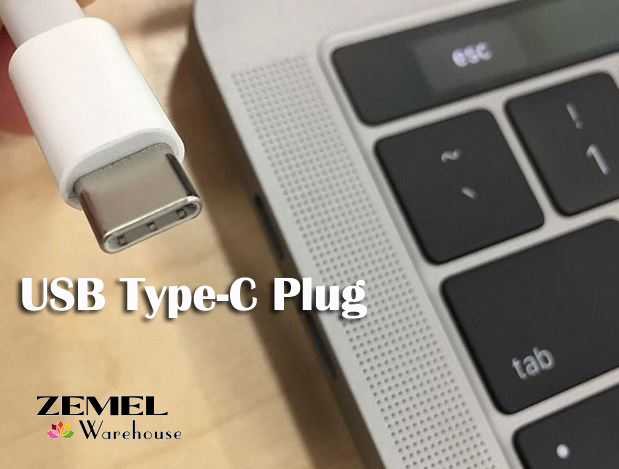
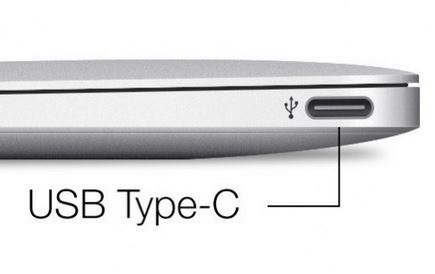
Nowadays, USB-C is widely used on hosts and all kinds of devices from external hard drives to smartphones. It can not only be used to transmit data but also for power delivery, it means that you can use USB-C to replace other electrical interfaces such as Micro USB and Mini USB.
As to its shape, USB-C looks slightly bigger than the Micro USB. Thanks to its flexible design, you can plug USB-C in whichever way without worrying about which side is up. Besides, it owns a fast data transfer speed. The power delivery can be up to 100W that’s enough to charge a laptop and other mobile devices.
Due to its one-size-fits-all design, many people hold that USB-C has the potential to replace most of the current USB peripherals including Micro USB. This gives rise to a question – what’s the difference between Micro USB and USB-C apart from the physical shape?
[Micro USB VS USB-C]Data Speeds
When it comes to the USB connectors, it is inevitable to compare the data transferring speed first. This is because data speed plays an important role in the determination of choosing a USB connector. Since USB-C makes full use of the USB 3.1 and USB 3.0 technology, its data speed can rate from 5Gbps to 10Gps.
Compared with USB Type-C, the data speed of Micro USB lags behind. A standard micro USB data transfer speed is up to 480Mbps. Well, if you are using a flat-shaped Micro USB cable that supports USB 3.0 standards, its transfer speed can be up to 5Gbps.
These data speeds are theoretical numbers based on the maximum transfer speed through a USB port. However, the data speed of USB-C vs Micro USB varies depending on the specific devices in reality. For instance, some USB drives will be limited by the speed of their flash memory.
[Micro USB VS USB-C] Prices
USB-C vs Micro USB, which one is more affordable? The last factor you consider maybe their prices. Since USB-C is a relatively new technology, it is common that you need to pay more money on USB-C than Micro USB.
Well, the length, version, and brands of USB cable have an impact on their price as well. According to the price research on a wide ranges of suppliers, the price of most Micro USB cables ranges from $3 to $10. Well, some certain Micro USB cables that are used for gaming controllers are sold at about $20. However, USB-C products mainly range from $6 to $15, and some items cost more than $30. ZEMEL warehouse supplies a wide range of Micro USB and USB-C cables and connectors / adapters, they are pretty affordable in ZEMEL warehouse and have great quality to be trusted. For more details, please visit ZEMEL Warehouse, thank you!


